Pre-requisite
- apache
- mySQL
- phpmyadmin
- ftp
- wordpress [download]
Wordpress Installation
1. unzip wordpress-x.y.zip
2. put it in your directory with write permission for other user
sudo find . -type d -exec chmod 755 {} \;
sudo find . -type f -exec chmod 644 {} \;
3. make a link to it in your http root directory
/var/www or elsewhere sudo ln -s /full/path/to/wp_dir/ /var/www/wp_site4. launch phpmyadmin in your browser
5. create new database for wordpress and a user account for it
6. launch localhost/wp_site in your browser
7. set up a configuration file just follow the steps
8. change write permission for wp-config.php
sudo chmod 600 wp-config.phpUploading Plugins and Themes
1. install new theme in appearance > theme > install theme > upload [the theme]
2. install plugin in plugin > add new > upload [the framework]
3. uploading Plugins and Themes require your user and password.
4. change wp-content write permission if you experience uploading failure and write permission error
sudo chmod -R 747 wp-content/References
[1] codex.wordpress
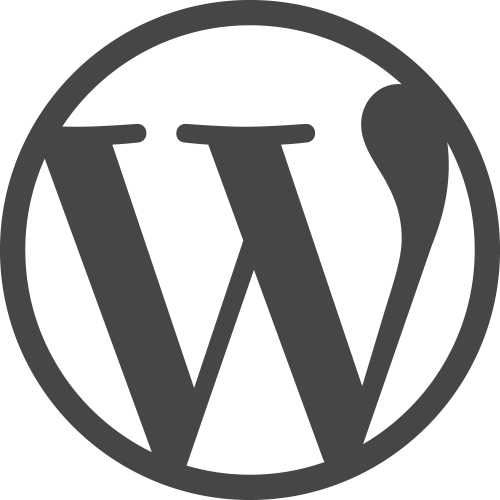






0 comments:
Post a Comment